This internet speed test can be used to help you determine your true bandwidth on any connection, such as Broadband, Cable, Satellite and DSL Modems. Note: For best results, please make sure you are running the latest version of java.
We created our Internet Speed Test to be the most accurate broadband Speed Test on the internet! In fact, many sites charge for speed tests similar to this one!
Because this speed test is so popular we have to limit the test to 15 users at a time. Although we have a large amount of bandwidth, this speedtest may take up to 30 seconds to complete, so please be patient.
Think the test on this page was cool, then check out our new Broadband Speed Test! Own a website? You can put place the test on your site free of charge, complete with logging options and much more! Click on the graphic to your left to give it a spin and learn more!
Before you start the Bandwidth Test
This test accurately measures bandwidth and serves as a DSL speed test and Cable Modem Speed test to help visitors troubleshoot and locate bandwidth issues.
Before you start the Speed Test, please keep in mind that it uses TCP port 8500 and 8600 to 8609 to test packets. What does this mean? If you see a ‘connect time out’ message, then you need to tell your firewall to allow 45.76.6.226 (that’s our server) to communicate with your computer using TCP port 8500.
Here is an example of the IP Security Policy on a XP machine:
Protocol = TCP, Source Port =8500, Destination Port = ANY, Source Address = 45.76.6.226, Source Mask = 255.255.255.255, Destination Address = My IP Address, Destination Mask = 255.255.255.255
Speed Test – No Graphic?
If you still can not run the bandwidth test, download the latest version of Java. If this does not work, please let me know and I’ll work with you on this.
You can also try our very popular Broadband Speed Test and / or our Speed Test which also supports any language in the world!
It would be greatly appreciated if you would notify us of any problems with this speed test – Thank you!
Bandwidth Testing can be complicated!
There is a lot more to an internet speed test than meets the eye! When you measure bandwidth, be it DSL speed Test, Cable Modem Speed Test or any other, you have to consider the devices the packets of data travel through. A speed test also has to consider the technology used to deliver those packets of data and account for variations in speed.
To give you the most accurate results, our internet speed test was based on a research paper by Liang Cheng2 and Ivan Marsic from the Department of Electrical and Computer Engineering at Rutgers, the State University of New Jersey. The paper explains in detail how to accurately measure Digital Subscriber Line Networks and is used by our speed test.
In researching Broadband Speed Tests, we also found some very ‘unfriendly’ user interfaces that left us confused as to the results. We have put great effort into providing an accurate, easy to understand graphical interface that clearly displays the results of the internet speed test.
For those of you interested in greater detail, keep reading; otherwise, just click the speed test start button. This speed test uses Java and will not work with java disabled.
Internet Speed Test Definitions
The following internet speed test terms are useful for understanding the Speed Test measurement report:
QOS
Represents the level of consistent download capacity provided by your Broadband or DSL provider. The higher QOS percentage, the higher the overall quality of the internet connection. High quality plus internet speed provides better connections for VoIP (voice over IP), Citrix and other high traffic applications.
This figure should come in around 80 or higher yet. This does not mean that you won’t find success at lower speeds, but on average, the speed test should report >= 80.
RTT
The Round Trip Time (RTT) reports the total time in milliseconds (ms) to send a small data packet in our internet speed test and obtain a reply back. The faster (smaller) the RTT, the better broadband speed you’ll have.
For Voice over IP, round trip delays can occur when results exceed 250 mSec or 150 mSec one way which is also considered the maximum desired one-way latency to achieve high-quality voice.
Max Pause
Max Pause is the longest pause recorded during the Broadband Speed Test data download. This should be a very small number. If not, it could indicate Internet speed congestion or a bad broadband connection.
Anything less that 100 would be ideal for this broadband speed test.
Speed Test – How It Works
Existing Internet Speed Tests – bandwidth testing techniques are not suitable because link asymmetry and ATM traffic shaping in xDSL deployments impact the accuracy of their speed test measurements.
Speed Test – Techniques
A number of techniques exist for Speed Test and bandwidth measurement. Most of them can be categorized into two groups. One group is a variant of pathchar based on the one-packet model. The disadvantage of this group is heavy overhead in bandwidth consumption. The other is a variant of packet-pair based on the packet-pair model. This group imposes lower overhead compared to the first group.
In theory, one- or two-packet techniques and the tailgating technique in internet speed tests and can get good estimation of xDSL link bandwidth. However, the existing tools do not regulate the probe packets so that ATM traffic shaper will regulate the probe packets for them by packet delay or packet drop.
One possible solution is that to explicitly regulate the probe traffic, but then it is difficult to specify the source rate for speed tests. That is why a stepwise scheme is proposed: in the first step of the bandwidth test, a rough estimate of the bandwidth is obtained and the subsequent probe traffic is regulated according to the estimation. Multi-packet technique is used to avoid explicit packet filtering to help accurately measure internet speed.
Broadband Tests – Traffic Shaping
Our broadband speed test take into account that ATM traffic shaping has a goal of regulating the traffic flow as per the parameters describing the negotiated QoS to achieve better network efficiency. The basic idea of ATM traffic shaping is buffering the packets/cells and controlling, mostly delaying, their entry into the network, thereby ensuring a more constant flow of traffic in the network.
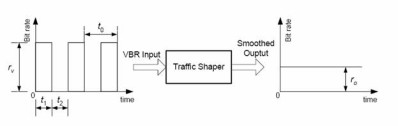
DSL Speed Test – Application to Asymmetric DSL Networks
The DSL Speed Test understands that the asymmetric nature of ADSL networks makes it necessary to have different measurements methodologies for upstream and downstream cases. The speed tests are based upon the assumption that the upstream bandwidth is lower than the downstream bandwidth.
DSL Speed Test – Upstream methodology
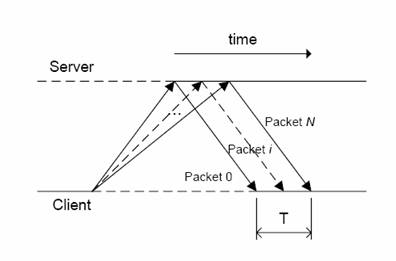
A fixed number of UDP packets of uniform size are sent from the customer’s computer (client) at a rate slightly higher than the nominal bottleneck bandwidth of the ADSL network during our DSL speed test. Probing traffic with the slightly higher rate (e.g., less than 10%) is necessary to saturate the pipe for testing. A server process on the Bandwidth Measurement Server, echoes back the packets as they arrive at the server end. The time difference, T, is measured between the arrival of the first packet and the last packet at the client end. During the broadband speed test, the upstream bottleneck link bandwidth, b1, is computed as: b1 = (NxPx8)/T [bps]
Bandwidth Test – Downstream methodology
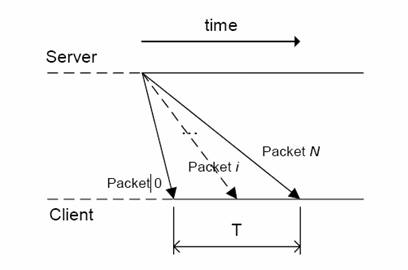
A traffic generator at the Bandwidth Speed Test Measurement Server generates a downstream traffic. A receiving process at the client measures the arrival time of the packets. Because of the nature of ADSL, such that the upstream bandwidth is smaller than the downstream bandwidth, the client does not echo the probe packets back. Instead, the client computes the downstream bandwidth to accurately check internet speed.
Bandwidth Speed Test – Stepwise Scheme
The stepwise scheme consists of at least two steps during the speed test. It can be used for both downstream and upstream bandwidth measurements described in the previous section. The generated traffic should be smooth rather than bursty to avoid excessive ATM traffic shaping. The stepwise bandwidth measurement scheme runs several times and reports the maximum measured value as the link bandwidth.
During the first bandwidth measurement step, a small number of packets, e.g., 10, are sent sequentially back-to-back from the client to the server. This small number of packets will likely not be affected by ATM traffic shaping, as most ATM networks are capable of handling such small bursts. The computed result is used in the second step of the speed test as the trial bandwidth of the xDSL link.
The subsequent step(s) in our internet speed test assumes that the accurate xDSL bandwidth is close to the trial result obtained from the first step. A larger number of packets than that in the first step are used in the measurement to ensure that the results are convergent and in the end consistent. Had it not been for the first step that approximately determined the bandwidth, the sustained higher-than-provisioned traffic would result in a considerable loss or queuing delay caused by ATM traffic shaping, and this would end up providing inaccurate internet speed test results.
Q) Is Mbps in the speed test graphic referring to “mega bits per second” or “mega bytes per second”?
A) It’s mega bits per second. A byte is a measurement of size while bps is a measure of speed such as sending something across the internet. An uppercase B always stands for “bytes” while a lowercase “b” always stands for “bits per second”.
- Kbps is spoken as Kilobits, equals 1,000 bits per second and is also abbreviated Kb or Kbits
- Mbps is spoken as Megabits, equals 1 million (1,000,000) bits per second and is also abbreviated Mb or Mbits
- Gbps is spoken as Gigabits, equals 1 billion (1,000,000,000) bits per second and is also abbreviated Gb or Gbits
Internet Speed Test – Conclusion
In Summary, we have put a lot of time into designing the most accurate and easy to use speed test on the internet, and for free! This whole project was inspired because I found too many broadband speed test sites that were either inaccurate, charging money or were just too confusing; users can simply start our speed test and know the results are accurate and instant!
More Cool Speed Tests
![]() We have two other very popular speed tests to help you measure your bandwidth, plus, if you own a website, you can even install them on your server!
We have two other very popular speed tests to help you measure your bandwidth, plus, if you own a website, you can even install them on your server!
The Broadband Speed Test made with flash – and –
the multilingual Speed Test made with Java.
Internet Speed Testing on other servers
Here are other Bandwidth Tools (speed tests) that are hosted on high-end servers with plenty of bandwidth for those of you looking for further testing. I should also mention that these sites have been designed around our free speed tests.
Need help with the speedtest?
Questions, comments or concerns about our internet speed test? Leave a comment below and I’ll do my best to respond as soon as possible!

Pl help , bought laptop with wi-fi from Telkom . Internet connection very slow . download speed 40.8 kb/s Upload Speed 13.0 kb/s – suppose to get 384kbps. Telkom techn support unable to help
Hello,
Thank you so much, for all the informative results.
I have a few questions if anyone can answer them.
I am using a Dell Laptop, with windows 7 home,
My internet connection is from Cable Integrated Ethernet Services, Mumbai.
My connection plan is 512 Kbps Unlimited.
I am using a D-Link Router.
I used Internet Download Manager to download most of the times.
Now I have noticed this odd phenomenon.
1) When I download from Youtube Videos or Itunes installer from the apple website… I get upto 1 Mbps speed! (IDM)
2) When I download from torrents or any other websites, i get only 60 kbps.
(i am not confused between bits and bytes)
Can some one explain me why this is happening and how can I download torrents and other software’s at such awesome speeds?
The result of my Internet Speed Test was 629kbps (download) and 707 kbps (upload).
Many thanks,
Achal.
I have a great variance in my download speed. Usually it’s .5 mbps, sometimes faster sometimes slower. I use a Links wireless router after going through my Westell Wirespeed dsl modem. All this equipment is on my desktop located downstairs. We rarely use this PC anymore as we both have laptops upstairs where it it much more convienent. My question is…. Would it benefit us speed wise if I moved the dsl modem and wireless router to the same room where we usually use our laptops. I don’t care about the old desktop loosing the internet capability, but if this will NOT help our speed I won’t bother moving it.
Thanks,
Tommy
Hi Jim
Something is puzzling me… i live in South Africa and and my ISP is Telkom. When my Telkom bandwidth cap is reached i swop over to my banks bandwidth ( which is far cheaper) When i ran a speed test i find a odd phenomenon ie:
TELKOM PING : 26
TELKOM DOWNLOAD SPEED : 387 KB PER SECOND
MY BANK PING: 42
MY BANK DOWNLOAD SPEED: 498 KB PER SECOND
So my banks ping is poorer by almost half but it allows a higher download speed. whatever the figures are wheb i runj the tests the same always applies. I thought a low ping would always result in a higher download speed. Can you comment
thanks a stack
Yes, simply run the internet speed test from your server.
Hi i want to know the tool to test the bandwidth of my website, not my personal computer.
Can anyone help
Hello……….This is a wonderful site. All these tools you provide are very vital to alot of people. I utilized your internet speed test and discovered that my ISP is ripping me off. Thanks to you wonderful people I have corrected this issue. We are in the works of putting up a website and I will without a doubt place your link to our site. Once again…thank you for this site and generosity.
Warmest Regards,
James, Sonoran One Intell
Hi
thanks for sharing this..
One request i have.. $ _POST[“testspeeds”] is there any chance you could make this output 3 different posts? For example $ _POST[“download”], $ _POST[“upload”], $ _POST[“laten”]?
Thanks
Regards
Bryce
Hi Jenni,
It means there are too many people using the speed test and the system is taxed. I’m working on a fix for this, but until then, you just have to wait a few minutes.
um….what does it mean if you run the test and it says its working but it also reads “connect time out”?
Hi Jim,
They cap the speed, so you have to go through your dsl provider to get an increase…
I have an internet provider that is offering DSL very cheap; however, it is only 768 KB. Is it the modem
that creates the speed? Can I get a different modem and increase the speed?
Speed test won’t work. Don’t use facebook. Not computer savy. All I know is my old dial up was faster.
Hi Jonathan,
I would love to make this so that it reads perfect for you. Is the software you use available for download? Do they have a demo? I could then install it on another computer and use it as part for my testing process for not only the internet speed test but everything as well!
Thanks!
Jim
Hello. I am blind and use the JAWS For Windows screen reader. I can not see to use the screen and FLASH does not work for me [damn Adobe all to hell!]. I thought since this speed test uses Java it would work, but unfortunately I can only access the FLASH one which tells me nothing. I thought there would be some accessible button and real-time dynamic text? I allowed this second-level domain in NoScript and made sure RequestPolicy needed not make any cross-site requests to any other site and it does not [Google Syndication and Facebook have nothing to do with the speed test I am almost positive]. Can you please help? Thanks in advance.
Hello, Jim.
Speed test is very good, but I living in Russia and want to translate it.
How I can translate text? Can you give source for me, I translate and send to you back?
Question: will your speed-test (or any other speedtest for that matter) show the results of what my connection is actually capable of, or only show the results of the speed I am currently signed up for with my ISP [ie. 512K/128K]?
Thank you Ed, I am :)
Enjoy the tea!
Ed
Hi Ed,
It’s at the bottom of this page left side that says Buy Me a Cup of Chai Tea.
Thanks :)
Have a great day!
Jim
Where exactly is your donation page? I would kick in a little if I could find it.
Oh Mark, how shall I respond :)
Do you have children Mark? When you’re on the computer trying to work and your child comes in says “Dad, when you tell me to wait, you make me feel that you don’t want to play with me”, what do you do? Myself, I drop everything, hope that I can remember it all later and try not to think about it while I’m playing. Little do they understand at this age you’re actually trying to do something that will help them down the road.
I work a full time job, I get home later than most and spend what hours remain enjoying the family – if I can, I try to sneak some coding, maintenance and responses in before ‘bedtime’, but that’s rare and when it does happen, I’m in trouble for not playing. I want to spend as much time with the family as I can, so most of my work begins after they are in bed; I then crank it out past midnight.
Vacations, visiting relatives, spending time with friends and anything extra makes it that much more difficult.
I probably have too many sites but try to hit them all and respond to as many as possible. I try to catch up often, but it’s difficult. If I’m lucky, others will chime in and provide their expertise and answer questions which is a BIG help. I make enough to pay for hosting expenses and some extra, but it’s more a love of programming than anything.
I share all this with you so that you have a better understanding of what a one person goes through to provide FREE applications and services to the general public. A lot of people use my tools and profit from them, unfortunately, a few expect the same level of service as a company with commercial products and ample staff; what’s sad, is that these same people never once took the time visit my donation page and buy me a cup of chai as thanks. I try not to let those people get me down and remain positive.
After reading my last post, you may have the idea that I don’t appreciate all the great information you do provide. That is not the case. I’ve learned a great deal from your information and am thankful for people like you that like to inform other, less technical people. Do keep up the good work. But don’t give up on trying to improve your site.
Thanks again
Jim,
Why is it you only answer a select few of the comments here when people practically beg you for more information or help? Since most of the comments here have existed for literally months, you aren’t overwhelmed with comments and questions. How about some good old-fashioned good manners and service? Since you have gone to the trouble to set up this area for posting of comments. If you are not going to do the right thing, then just simply discontinue the feature since the service is not being performed anyway. You will lose less consumer interest and traffic that way and people won’t be so annoyed with you. You would actually see an increase in traffic because less people would abandon you for lack of your interest. Then set up a special page where people who are having trouble with your site can get a response and follow up with actual useful answers. A FAQ page will help keep repeat questions down. Hard to believe a site as big as this and as well written…. does not have a FAQ page.
I’m really confused here…. I have tried your speed test (AuditMyPC.com speed test – the first one shown), and it shows speed results close to what my line should deliver (2741/619 on Verizon DSL 3M/768K). Next, using your broadband test I get (139k/135ms/712k). This is consistent after updating java to 1.6.0_24 (64 bit XP).
I had previously checked several sites on XP64, Win7-64, and Ubuntu 10.10 using Ookla and on DSLreports flash and java, and finally on FIOS bandwidth test site. All of these tests show results similar to your slower results. Next, the detailed test at UM-Flint (speedtest.umflint.edu/ only on XP) notes packet queuing took place and thoeretical network limit of 0.3Mb/s, with 691kb/92kb speed.
Yes, there are lots of variables and I m just off extensive repairs and updates by Verizon on their copper and plant setups. The download speeds dropped after the fixes, so I wonder if some kind of traffic shaping may be at fault.
Excellent speed test tool
i hav put this speed test in my site ::: but getting download error when running speed test ;; can anybody help … pls
Hi Ed,
Not at all and it’s my favorite speed test. I am working on this and it should be back up and running by next weekend. Please, feel free to remind me if you can’t use it by then…
Thank you!
Have you abandoned this test? Basically it never works, even 5 a.m. I get connection refused. I’ve grown to rely on this version – I find it’s accurate even when others are failing due to network congestion.
I would not mind paying a small fee to access this test.
I been getting the same error message for 3 weeks saying connection refused.
please i help? ok my click not work? trust me that internet speed test? i’m fixing you please don’t delay? ok i hope all right a good! thank you!
Sometimes the firewall will slow down the internet speed, make sure you will close unnecessary function of the anti-virus software.
Hi Patrick,
I get slammed with users at times and this is the resulting message. I just placed a link under the test to my Facebook Speed Test in case this happens again.
Thanks,
Jim
I’ve used Internet Speed Test often, although not for several months. My ISP changed my connection speed yesterday and I’ve tried to test it several times today but haven’t been able to connect. The error message that I receive is “connection refused: connect”. I have the latest version of Java installed (Java Console 6.0.22 + Java Platform SE 6 U23 6.0.230.5 for Firefox) and the other speed tests on your site work fine. Ideas?
Hi Jim:
I have tried to run the Speed Test for the last three weeks on my iMac, but each time I click on start I receive the following message: Connection Refused! I‘m using Java Plug-in 1.60_22 JRE version 1.60_22-b04-307-10M3261 Java HotSpot (TM) 64 Bit Server VM.
Regards, Nigel
hi audit the please not work i’m fixing that internet speed test? ok thank you!
Excellent speed test, thank you!
Have a two-way connection to satellite in Italy, Ka band, sat only for up and down. Works typically at 3.5Mbps dl and 350kbps ul. We down here have had a lot of sporadic problems and complained but have now been promised that problems are solved. Used your test and screenshots to log, prove and provide evidence. Now it looks like the provider has blocked tests using your tool! Sometimes it grabs the dl speed but then the connection times out on the ul test. Assume the provider has no interest in allowing this impeccable tool to come up with more evidence about his problems. Any known work around? This really p…. me off, they should fix the root of the problems and not work on silencing evidences…
Thank you … (in Tahitian … maururu) for the service. A reliable speed check is most appreciated here deep in the south pacific. We are supposed to have a 2Mb connection via Hawaii and our new fiber optic connection but poor Mana hasn’t figured it all out yet and the infrastructure is pathetic. Nonetheless it’s wonderful you are there. Sorry … my English isn’t the best!
Happy Holidays
For some reason every time i play cod i always get red or yellow bar,, i have to best internet around youtube video loads within 5-10 seconds, all that stuff but when it comes to this it just lags and drops in and out, 3,2,1,2,2,2,1, 2,3,2,1,2,3,3, 2,2,1,1 1 being red 2 being yellow 3 being bright green, and everytime i play black ops on my xbox 360 “slim” i always get this annoying bullet lag with red bar. I no for a fact, i have good internet and fast internet as on my macbook, youtube and images for example load really fast. i have toyed around with my ip address settings, and opened gaming ports from, i am all out of ideas can any one PLEASE!!!! HELP!!!!!
I thought I had installed the optimizer for Wildblue. Evidently, I did something wrong! In the last few days I ‘ve gotten word from Google, which is running Wildblue mail that I cannot use it because of low speed. It’s nigh unto impossible to do anything tonight. I don’t know where to start! I have a Wildblue file in my hard drive filled with items. Idon’t know if old or new. Best I call Wild BLue?
I have suspected something wrong as it takes EONS to do a thing!
Any Ideas?? I was going to check the band speed but it mentions needing Java to work, which I don’t use but have found in the hard drive. That, also, recommends getting in touch with them. Hmm. Guess I’ve come to the end of my G4 Mac. v 10.4.11! Could that be?
Hey Mike,
Hey, I’ve can build a speed test for the Vic-20, but I think that the 1200 baud modem might skew the results a bit :)
Best regards,
Jim
Jim,
I have an old vic 20 (still works) and I think it would take more than a “few modifications”…..
It would be like trying to stuff an elephant into a VW :)
thanks for the great test
Thanks for the Internet speed test. I am using it on my website with your credit image.
Regards,
Chuck Blakey
This test gives me 2124kbps for download and 468.2kbps upload, which is higher than the other testing sites i’ve checked. Thanks!
i need a help.. couple of vedio ago my internet vedio buffering speed was slow. i was watching movies very good at night.. but now i can’t . but my internet speed ok ( isp said it) i can’t watch movies as before.. buffering.. plz help me.. i don’t have any option.. why my internet vedio buffering upset suddenly! ( youtube working fine) megavedio and other vedio sites not working good!
Internet speed test and Broadband speed test have been my reliable “go to” tests for the last few years. I use a Macbook Pro with OSX 10.6.5 and usually have used Camino as my browser, along with Safari or Firefox when I’ve having slowdown or connection issues. Recently I’ve begun to use Chrome. It is fast.
I’ve had a supposedly 7 Mbps DSL connection with Qwest which was consistently testing at 5-6 Mbps and have switched to a new Clear. com Hotspot using 4G Technology, to save money. I’ve been trying to run tests at different times with different testers to determine if the switch is going to be acceptable. (early results show it is, with bursts of speed to 8-9Mbps and consistent results at 4-5 Mbps, a little slower, but acceptable)
Now, the Internet speed test gives a “Connection refused” warning, except in Camino, which doesn’t give any type of reason for not running the test. All 4 of them show a split second image of the normal progress bars with “working…” showing and then give the “connection refused” warning. I am conducting the tests with each single browser running alone and with all 4 running at once. No other apps running at all. I’m using airport as my connection to the 4G Hotspot modem. I have the latest versions of Java and of Flash installed. The Broadband speed test consistently works fine, as do testers on another site, altho’ your Broadband speed test shows almost half the speed that the other test does. Could you tell me why so large a difference? And, will I ever be able to use your Internet speed test while I’m connected using the 4G modem? I believe that will be the near future of wireless broadband connections, so I’d like to know how to do some accurate testing.
Thanks your help and for keeping these tests free!
Mark
my click not work that internet speed test i told if all right? ok thank you!
I love the speed test and and appreciate the free service! I get a lot of junk on my computer that ends up chewing up my bandwidth, how do I stop these applications so I can be sure I’m getting an accurate reading?
Thanks!
OT
Hi,
I’ve been usign this test for a while, but in the last week, I started to get the “Connection refused: connect” error. I’ve already opened the ports (though they were not closed) and tried disabling the Firewall, but the error insists on showing. I’m also runing the latest version of Java.
Thanks in advance.
P.S.: The operating system is Microsoft Windows 7 Ultimate (32 bit)
I have an iMac 10.1 using Mac OS X 10.6.4 (10F569). It keeps Java updated automatically. I was able to use the Internet Speed Test a few months ago, but in the last couple of days all that happens when I press “Start” is “Connection refused” comes up. The “Broadband Speed Test” and “Speed Test” don’t work either.
Just read your Nov 7 comment. So how do you open port(s)?
Tried to get speed check several times. Each time fails with message”
“Connection refused: connect”
Ran Java check. Results: “You have correct Java version.”
Now what?
After using the internet speed test for a couple of years. it has suddenly started to come up with “connection refused: connect” I’m running the latest Java, on the latest Firefox. I have recently changed my ADSL line to Jazztel. What’s the problem?
my internet speed are very slow .i want to increase the speed of internet
thanks
everytime i try to connect to you java based internet speed test. I click start and then connection refused comes up. How do i manage to test my internet speed.
every time i check speed i get connection refused? and i have been checking speed before and it worked what is the difference.
I am using safari ppc mac osx 10.5.8
and java script does not work with my fire fox 3.6.12
how can i check the speed?
“Connection was refused”
Custom PC, Windows 7, packed with plenty of everything needed to work anything I want to do…
Atlanticbb. net cable connection out of Delaware City, DE through Comcast lines. We purchased the maximum bandwidth offered (16 out of a choice of 8, 12, 16).
So, why do all the other speed tests here work but this one gets the above “connection refused” error?
9th November 2010
Broadband speed test has refused to work for the last 3 days – with repeated note
“connection refused – connect”. Used nightly before this with no trouble. ?????? .
I just used this software, but i have seen lot of comments on it and this testify how powerful and reliable it is.
Its Cool…
Thank you,
My internet connection, a Comcast cable modem, is usually pretty fast, but tonight it is achingly slow. I tried running the speed test and keep getting the error message “connection refused.” I have run the test many times before and this is the first time this message has appeared. What do you think is going on?
Hello Beirirangu,
I explain that error on this page near the top of the page, 5th paragraph down. The only time you are going to get that error is when your firewall prevents closes TCP port 8500 and 8600 to 8609 from communicating. The speed test uses these ports for the test and if you have them closed, you’ll get “Connection refused: connect”. Open those ports for 76.74.166.239 (my IP address) and your problem will go away – you can allow that ip during the internet speed test and then close it down again if you like.
i try to run the test with the latest Java and knowing that i was connected, however i continue to recieve the message next to the start button that says “Connection refused: connect” but i have no idea what i’m supposed to do to get it properly connected…
however i did use your other speed test (https://www.auditmypc.com/speedtest.asp) and said that i run aproximatly 940Kbps upload and both 6700 as well as 9200Kbps download (running it multiple times and seeing results within 10-20Kbps of numbers estimated)
can you please tell me why i can’t seem to get a connection to this test? i’d really apreciate an accurate test and more information as this provided (at least from what i can tell)
Either way, thank you… it’s just unfortunate that it dosn’t work for me…
my dsl modem router recieves 8.1mbs but when i run speed tests it states i only recieve 5.2mbs why is this and how can i get computer to recieve total 8.1mbs
How do you acess the internet speed test? where’s the link?
If my cable modem Internet speed is 100 kbps, then what would my bitrate be in kbps for internet web streamed broadcasting?
I have intermittent VOIP problems. Bandwidth looks great on tests but stumbles from time to time.
Is there a test somewhere that measures a connections ability to sustain a bitrate over a longer time than your test? Not to saturate the pipe, but maybe 100kbps. Generally I guess I’m getting occasional jitter or dropped packets, but it’s hard to quantify.
Ottawa Canada, I use Rogers cable ultra-light and am having problems viewing and listing to video clips, especially the sits on AOL. Some video clips are fine on other sites.Your speed test shows only a download of 542.9kbs, and upload at 273.9kbs. Can this be the problem? Thanks
Works great, thank you.
OS = Linux (Ubuntu 10.4)
Browsers: FireFox, Chrome and Opera
ISP: TimeWarner (RoadRunner) telecomuters service, 10Mbs down 1.5 Mbs down.
Result 10.97 up and 1557 down.
TODAY OUR INTERNET SPEED IS WORKING WELL.
I ran the InterneSpeed Test on my PC IE8 Windows XP and got this error message submitted here for your analysis…
Java Plug-in 1.6.0_20
Using JRE version 1.6.0_20-b02 Java HotSpot(TM) Client VM
User home directory = C:Documents and SettingsJohn
—————————————————-
c: clear console window
f: finalize objects on finalization queue
g: garbage collect
h: display this help message
l: dump classloader list
m: print memory usage
o: trigger logging
q: hide console
r: reload policy configuration
s: dump system and deployment properties
t: dump thread list
v: dump thread stack
x: clear classloader cache
0-5: set trace level to
—————————————————-
java.lang.SecurityException: trusted loader attempted to load sandboxed resource from https://www.auditmypc.com/jbm_client_obf.jar
at com.sun.deploy.security.CPCallbackHandler$ParentCallback.check(Unknown Source)
at com.sun.deploy.security.CPCallbackHandler$ParentCallback.access$1400(Unknown Source)
at com.sun.deploy.security.CPCallbackHandler$ChildElement.checkResource(Unknown Source)
at com.sun.deploy.security.DeployURLClassPath$JarLoader.checkResource(Unknown Source)
at com.sun.deploy.security.DeployURLClassPath$JarLoader.getResource(Unknown Source)
at com.sun.deploy.security.DeployURLClassPath.getResource(Unknown Source)
at sun.plugin2.applet.Plugin2ClassLoader$2.run(Unknown Source)
at java.security.AccessController.doPrivileged(Native Method)
at sun.plugin2.applet.Plugin2ClassLoader.findClassHelper(Unknown Source)
at sun.plugin2.applet.Applet2ClassLoader.findClass(Unknown Source)
at java.lang.ClassLoader.loadClass(Unknown Source)
at java.lang.ClassLoader.loadClass(Unknown Source)
at sun.plugin2.applet.Plugin2ClassLoader.loadCode(Unknown Source)
at sun.plugin2.applet.Plugin2Manager.createApplet(Unknown Source)
at sun.plugin2.applet.Plugin2Manager$AppletExecutionRunnable.run(Unknown Source)
at java.lang.Thread.run(Unknown Source)
Exception: java.lang.SecurityException: trusted loader attempted to load sandboxed resource from https://www.auditmypc.com/jbm_client_obf.jar
My speed is so slow, how do I speed up my connection?
THE INTERNET (DSL) SITUATION IS VERY BAD IN OUR AREA. WE BELONG TO NEAR THE DISTT. BHAKKAR.PERVIOUS MONTH (AUGUST) THE INTERNET WAS NOT WORKING WELL.
KINDLY REQUESED YOU,THAT CHAK OUR INTERNET (DSL) SITUATION.
VERY THANKS,
MUHAMMAD ZEESHAN
PHONE NO.0453-511712
(0332-7611069)
Hello all.
I would like to know, if a connection with low upload, can make the FPS of mmo games drop, or is all about hardware?
Hi Sam,
There may be other programs that are running at startup and chewing up bandwidth in the background. Even though it’s a fairly new laptop, there may be a ton of junk on there now that could be slowing things down, from starting the computer, to running applications, to surfing the net.
Try this, check out our speed up computer page and also our page on how to list running processes – both of which list completely free software I use on a regular basis!
Another thing you can try to make sure it’s not the computer and indeed the programs running on the laptop, is creating a Ubuntu Live USB. You use a usb stick and install a bootable version of Ubuntu (awesome OS by the way!) on the stick which you can then boot up from and surf the web. It’s easy to make and allows you to take this internet speed test without anything else running in the background – gives you the true speed!
Check out unetbootin.sourceforge.net
Hope that helps :)
Hello,
I am on my mother’s computer, and it is very slow all of the time. I have a computer of my own and it is never this slow. I have tried to swich to firefox, wich seems a little better, and also added java to her computer. Still it seems that it is very slow, and I’m not sure why. This is a fairly new laptop, she got it last christmas so I’m not sure what the problem is. Anyway you could help?
are you available to do custom speedtest app?
hi, i have to know in what base internet speed measuring …….
I got:
3926 mbps download
740.4 mbps upload
Is this how fast my computer connects to the internet, or how fast my router connects to the internet (basically, will I have better results with my Windows 7, not the slower Windows XP I’m using?)
i have this result
.46 dload mbps
.46 upload mbps
does this means i have a poor internet connection
Hi Jim,
I ran a speed test cuz I am having a problem hearing clearly the person I am calling on Skype. I know the problem is on my end. It could be my connection. So, I decided to check using your speed test. Here are the results:
RTT: min=9, max=591, avg=335
QoS: dl=85%, ul=41%
MaxPause: 256
Given these results, is it really my connection that is at fault? Can you please please help me interpret the results? I badly need answers cuz I use skype for work. please help me determine whether there’s something wrong with my connection.
You can either reply here or through my email: [snip]
Please Jim and thanks.
I used the test and tried a couple of others.. It says I have 3mb- I should have 6 mb…. We pay for 6mb and the other computer in my house gets 6mb. Any ideas why my computer doesnt? Thanks
My internet is slow in speed.
I have to wait for quite some time to get the information I want.
I want to first check the speed and to improve upon it.
Thanks
my internet is slow i want it to be faster because i have to wait for 10 to 20 min that is why i want to be faster plz to so
thix
Thanks!
This site test is superb. I love it! This test is not a complicated one.
Hi Barnet,
I would submit that armed with the promised speed from your internet service provider, it is easy to compare that to the results of the internet speed test, laymen or not.
Glad you appreciate the service, there is a lot involved in doing so and nice to receive a complement from time to time.
Companies providing free services to the public are always highly appreciated. I conduct Internet speed tests for my computer from time to time. I would like to ask if the results of the speed test stated above are difficult to understand for laymen?
Very good & useful test
thank you!!
is 6mb good?
Can you please explain about cable modem speed?
i am on a boat now going to england and the internet is very slow soo im still waiting for the test to finish
Hello!
Interesting, wondering about results. In my case having synchronized channel access to your test – download – 4.1Mb/s, upload – 6.5Mb/s.
Is it possible?
And one annoying thing. It is almost impossible to scroll this page.
Nevertheless thank you for your efforts to make something better.
Best regards
Slava
thanks.
Thanks!
Thanks Russell – I’ll change the docs.
Java is not standard on most computers.
Hello again, Jim
Thought I would update you on my recent speedtesting, for what it’s worth.
I have been working hard over the past couple of months to increase my speed (previously 2.5 Mb) by improving house wiring.
I discovered that the easiest way to do this – forget all that ringwire stuff – was to fit an ‘ADSL’ plate at the ‘master’ socket (this plate filters the phone and broadband signals at ‘source’) and run a data cable straight to my office at the other end of the house.
This cost virtually nothing but has had a triple benefit – my speed is now a rock solid 5Mb, I have wonderfully clear phones, and I don’t need filters on every extension. I don’t understand why BT in the UK don’t advertise this solution widely but persist with their stupid ‘I-plate’ which just cuts out the ring wires.
Anyway, to cut to the chase, having at last achieved a stable connection I decided to repeat my broadband speedtest survey of several months ago.
In the early hours of the morning (yes I suppose I must be a geek) I measured the speed using 10 ‘testers’.
The results were quite interesting: 6 gave a result 5.1 +/- .1 Mb, including the BT speedtester itself, two gave a result >100Mb including Namesco and your ‘Broadband Speedtest’, the one with dials, and your ‘Internet Speed Test’ gave 4.0. Previous measurements using this test method over the past two weeks have fallen in the range 3.7 – 4.0, never higher.
The computers, software, antivirus etc were as described previously.
Interestingly my hub has shown a rock steady DSL connection rate at 6.336 Mb for the past 14 days which should yield, on previous experience, a measured speed of 80% connection speed = 5.1 Mb.
The empirical conclusion one might draw from this is that when one has a stable speed, your internet test seems to underestimate it relative to other methods.
I hope this stimulates much more interesting comment because I enjoy the discussions.
Thanks.
Thanks.. worked fine for me.
Very good test, thank you!
Hello Tomas,
Sure, you can store the results to a database or file and assign them to a user, ip address, etc. Whatever you can think of.
However, the speed tests are for personal use, such as a personal website. If you want to use this for business purposes, we’ll need to discuss terms. It’s inexpensive and nothing compared to other tests out there. Let me know what you have in mind, where you would like to place it and we’ll work something out, no problem. My email address is jim@auditmypc.com
Jim
Hi, we’re just looking for customized speed test for our website. Our visitors are desktop videoconferencing users, who need to be sure, that they videoconference program will work through their laptops and hotel or airport Internet connections.
Would be great to pick one of your tests and customize a bit with coloring, logo etc… I am wondering, if there can be an output of measured values for further processing on our side, or maybe se can store measured values on our server as well…
Looking to hear from you.
Great test!!! I have tried so many sites but this one is perfect….
My connection is very slow. i need to increase the speed.
this site is mostly used by me to get information of dsl, it gives me accurate information about my dsl speed.
thanks
Small b (lower case) indicates bits
Capital B (upper arse) indicates bytes
Hi Tom, Ed,
You asked what Mbps stands for, it’s mega bits per second. I took the time to add a detailed explanation in my article above, see the section “Is it Megabits or MegaBytes?”
Thanks for the question!
Jim
Tom asked, Is Mbps in the speed test graphic referring to “mega bits per second” or “mega bytes per second”?
There was no answer that I could see. It’s a valid question.
Cool site. I cannot get a graphic on the speed test. I am on an HP desk top using windows 7 64 bit. I did redownload and install java. No help. Thanks, Larry
Tom asked, Is Mbps in the speed test graphic referring to “mega bits per second” or “mega bytes per second”?
There was no answer that I could see. It’s a valid question.
Hi,
This is fine to manage our program in internet.
Thanks
Mani
Thanks David, I’m glad that’s fixed!
I moved this site to a new server and a TON of time went into making sure everything moved over properly, turns out I missed a few, like the internet speed test!
Thanks to everyone who took time out of their day to drop me a comment! Without that, I would not have found the problem!
Jim
I just tried it, works great. Whatever you did worked. Thanks, DJ.
Hi David,
I just reset a number of items, can you try that again and let me know what happens?
Thanks!
Jim
I have added ‘Internet Speedtest’ to my firewall. Port 8500, TCP. Then I clicked Change Scope, then clicked Custom List, then added 76.74.166.239 . I no longer get a ‘Connect Time Out’, But it goes to Working….., and it seems to get stuck. I have left running for several minutes with same results. Thanks, DJ.
Hi Stan,
Thanks for the upload – it does not look like you have anything running on TCP port 8500 and 8600 to 8609; however, I did find that my instructions at the top of this page were incorrect.
I had the wrong IP address up there, the correct one is 76.74.166.239, so for those reading this, please make sure that you allow 76.74.166.239 to send and receive data on port tcp port 8500 and 8600 to 8609
I know that you have turned off your firewall and still receiving the error, so I’m going to set up a new page with the internet speed test that I’d like you to visit if you have time.
Thanks!
Stan,
Thanks for helping. Can you do me a favor and Choose Start, Run, and type cmd, that will take you to a command prompt.
Once at the command prompt, can you then type this command:
netstat -a -b -o > mydocu~1/openports.txt
That command will report any ports open and the programs that opened them plus their status. It also writes the output to a file in your documents folder as a file names openports.txt
If that doesn’t work, try this:
netstat -a -b -o
Can you please send me that file or copy and paste the output? The speed test uses ports to communicate and this will tell me if that port is being used.
Thanks!
I use windows firewall on all systems – turning the firewall off temporarily obtains the same result ‘connect timed out’.
Hi George,
I don’t think it’s the OS or browsers, but the security settings.
Can you, and anyone else having a problem, let me know what firewall they are using or what their security settings are?
I can not duplicate this problem, yet enough people are having problems that I must be missing something, so any help would be greatly appreciated!
Thanks!
Getting connect timed out error
using windows XP professional and have Java installed[newest version}…Processor is AMD 64 Athlon x2
Oh am I not the unlucky one! I used this tester for many months since it always gave results which were compatible with a thing called ‘BT speedtester’ which is the ‘approved’ tester for ISP BT customers in the UK but takes an age to come up with an answer. Currently I have three laptops connected to a BT hub, one wired and two wireless. Two of these relatively new machines run fully updated XP and one fully updated Vista(ugh). All have updated versions of Java and various browsers, including IE8, Firefox, Safari. All three machines use Avira for security.
All three of these machines give the ‘connect time out’ non-result using your speedtester, and have done, in addition to other machines I have set up over the past couple of months, in whatever browser configuration I use. Avira is NOT the problem, I have used it continuously for two years. My house is in a ‘rural’ setting, some way from the nearest exchange, so I only get a measured speed of around 2.5 M. My lines, filters, junction boxes have all been recently checked out by BT engineers. I am now using ‘Broadband Watchdog’ for testing. If it’s any comfort Namesco doesn’t work either, giving ridiculous speeds of 40M or more!
Good luck.
Stan,
It appears that very few people are receiving this message, but I’d like to make it so that no one received this message.
Can you help and let me know what type of operating system and browser you are using?
Thanks!
Jim
Oh no, Stan Fisher doesn’t any more.
‘Connect timed out’ for the past 3 months.
I love this speed test, thank you!
Hi,
Always had your speedtest working till I have been getting the “connect timed out” message for a couple of days. Windows 7 64 bit running firefox 3.6.3.
Webpage error details
User Agent: Mozilla/4.0 (compatible; MSIE 8.0; Windows NT 5.1; Trident/4.0; .NET CLR 2.0.50727; .NET CLR 3.0.4506.2152; .NET CLR 3.5.30729; .NET CLR 1.1.4322)
Timestamp: Sun, 9 May 2010 23:55:27 UTC
Message: Permission denied
Line: 44
Char: 246
Code: 0
URI: pagead2.googlesyndication.com/pagead/expansion_embed.js
page error i receive on several computers 32 bit .
My computer uses an Intel DP43TF mobo with an Intel Core2 Quad CPU Q9650 @ 3.00GHz. I run Windows XP Service Pk3 with all updates. IE8 Browser. I have tried the Mozilla Browser, With the same “time-out” results. Thanks, DJ.
I cannot get the test to run. I tried to allow the server in, but am no computer expert. Still did not work. This is a 64 bit system.
Computer is a Dell Dimension 8300 running Windows XP with all the current updates and the browser is IE 8.
Hello Ira,
I checked this and it worked fine on my end (firefox and ie) with Windows Vista.
What kind of set up do you have? I’d like to try and duplicate it – I’d hate for it be failing for visitors and have it slip by me. I’ll stick with this until we get it solved – can’t say that it will be solved quick, but I will bang on this until we find the problem.
Thanks for bringing this to my attention!
I have been sucessfully running your “internet speed test” for several years but now it gives me “connect time out” error message. BTW: I can run the “broadband Speed Test” without any problem or error message. Yes, I have listed AuditMyPC on my firewall exception list and listed the source port as 8500, the protocol as TCP and the computer/mask to allow as 198.104.150.202/255.255.255.255. A year ago your “internet speed test” worked fine for me on this same computer. So what is wrong.
Sincerely, Ira Rogers
Every time I try to run the speed test it says “connect timed out”. I have the latest Java installed. The other speed tests work OK.Thanks, DJ.
When will the speed test be back up? I use this daily for work.
i understand don’t worry that speed test all right? ok thanks!
Hi David,
I don’t make this particular speed test available for download, however, you can download the other speed tests, which are free, as long as you’re not using it for business purposes. If you would like to use it for business purposes, drop me an email and we can work something out, such as a credit page, etc.
Best regards,
Jim
I am yet to use this software, but i have seen lot of comments on it and this testify how powerful and reliable it is…Although i am a student of which i need to connect on internet and my local internet speed is 112.5kbps per seconds which is so low for my liken…I will appreciate if i can still get free version of this internet speed test and use it and i can as well make my people here in Nigeria to know how reliable it is….
Thanks,
David.
Is Mbps in the speed test graphic referring to “mega bits per second” or “mega bytes per second”?
Do you offer a version that uses UDP (vs. TCP) ?
Hi Carolyn,
It does run on laptops and any typing of computer your can think of, even a vic 20 with a few modifications.
The problem is that your laptop is not running java. You need that, which is usually standard on most computers.
Here is what to do… Visit:
java.com/en/download/
and install the latest version of java and you’ll be all set – or if you don’t want to install java (can’t see why you wouldn’t), then use one of our other speed tests (see menu to your left).
Have a great day!
Jim
Apparently this speed test was not developed for testing laptop computers? Do you have a test to evaluate speed levels on laptops?
Howdy: I use TimeWarner [rr.com] cable modem,when I clicked on the SpeedTest, I got these results…download 37.21 Mbps and upload 511.7 Kbps
RTT:min=-45, max=94, avg=32
Qos: dl=21%, ul=100%
MaxPause:124
How to read all these? Good or bad?
Please advise via my email so that I can read dilligently.
Thanks and Cheerrrs, Bailey 04/18/10
Hi Bill,
Thanks for the heads up – I’ve corrected the error and you should now be able to run the speed test on your Mac.
Enjoy the day!
Jim
Internet speed test failed to run on my Mac, a neighbor’s and a relatives Mac’s, and on two PC’s. My Mac’s error is the following: Java Plug-in 1.6.0_17
Using JRE version 1.6.0_17-b04-248-10M3025 Java HotSpot(TM) 64-Bit Server VM