This is a must for anyone looking to record conversation without being noticed! The pen in this picture is just one of the examples of a spy pen and can record audio and video.
The pen pulls apart to expose a USB device that you simply plug into your computer to download data or change settings. Here are just a few of the features:
- Color Video (some don’t tell you they are black and white!)
- Hidden spy pen camera contains a mini DVR to record everything
- The internal batteries are recharged when you plug it into the USB port
- Can record video up to 5 hours on one charge of the battery.
- Videos can be transferred using high speed USB 2.0 to your computer for playback
- It can also be used as a disk drive to copy files from one computer to another
- Read speed/Write speed 900K/700K per second.
- AVI video format with 640×480 resolution at 25 Frames per second
- For downloading data, it works with Windows Vista and XP
- Spy pen recorder can record conversations up to 15 feet away
- 8 GigaByte of memory that allows you to store hours of video
- 1280*1024 pixels resolution in JPEG format for still pictures
To start recording, simply press the top of the spy pen. It also functions as a web cam, can take still photos and best of all, you can write with it!
I ordered the QIPC1009 Super Cool Spy Pen Shape Digital Video Camera with Pen Function – 8GB – QIPC1009-8GB-BLACK MP9 8GB Spypen from PriceBreak.com on June 3, 2010 and will do a full review when it arrives, the price was $44.94 ($37.99 plus $6.95 for shipping).
UPDATE: I received the spy pen June 9th and is different from what the picture at PriceBreak.com shows (less silver wrap and no rubber grip).
What was real scary is that I put it into the USB drive to charge as instructed and my antivirus software popped up a warning! Take a look at the first two images below!
Here are the details about the worm on Microsoft’s site:
Worm:Win32/Autorun.gen!inf
Aliases
* INF/Frethog (CA) Worm.Win32.AutoRun.rja (Kaspersky)
* Mal/AutoInf-B (Sophos)
* INF.Autorun.Gen (VirusBuster)
* Trojan.AutorunINF.Gen (BitDefender)Alert Level Severe
Antimalware protection details: Microsoft recommends that you download the latest definitions to get protected.
Detection last updated:
Definition: 1.69.548.0
Released: Nov 04, 2009
Definition: 1.53.410.0
Released: Mar 12, 2009Summary
Worm:Win32/Autorun.gen!inf is a detection for ‘autorun.inf’ files that may be used by worms when spreading to local, network, or removable drives.When copying themselves to a drive, these worms also create a file named ‘autorun.inf’ in the root of the targeted drive. The ‘autorun.inf’ file contains execution instructions for the operating system which are invoked when the drive is viewed using Windows Explorer, thus executing the copy of the worm.
It should be noted that ‘autorun.inf’ files on their own are not necessarily a sign of infection, as they are used by legitimate programs and installation CDs.
Kind of a scare, but unfortunately, the autorun file found on the spy pen drive was deleted before I could take a good look at it. This could have been a false positive, but it’s going to scare a LOT of people who buy this product.
Clear, concise instructions? Well, they tried. Here is the manual.
1. Micro phone
2. Camera
3. Switch(ON/OFF)
4. Indicator
5. Reset
6. Spy pen video (slide to the left) / spy pen camera (slide to the right)
7. USB2) Specification
* Video recording:VGA recording AVI format 640X480 VGA(352*288CIF)resolution
* Spy Pen Voice recording:In 15 square meters voice recording very clearly,video recording and voice recording at the same time
* Take photo:1280*1024 JPEG format
* USB disk, Spy Pen supports high capacity flash from 64MB to 8GB……,standard USB 2.0 interface,no need driver except for windows 98.
* PC-Camera function, can use as video meeting
* Ball pen writing function, replaceable standard ball pen refill, environmental protection and durable,convenient to carry.
* Economic and parctical:high capacity lithium battery inside,standard DV-5V charing or computer USB charging (directly)3) Operating instructions for Spy Pen
1. Turn on:In power off mode,press ON/OFF button(3 seconds ),yellow light on,after that blue light on(video recording mode) or yellow light twinkling (take photo mode) ,device turn on .
Caution:when every time the machine was turned on, it has a system preparing time, please do not do any operation during this time(example,press ON/OFF button, connect computer) , it was depended by the flash, the time will be longer if it has a larger flash capacity.
2. Spy pen video recording: Turn on the device if blue light on,device in video recording mode(if yellow light twinkling, device in spy pen camera mode, now need to switch to video recording mode to make video files),when device in video recording mode, short press on/off button, video recording stop and saved successfully. blue light off, yellow light on, device in standby mode(spy pen camera does not work),press on/off again, yellow light off, blue light on, device start video recording.
3.Take photo:Turn on the device, if yellow light twinkle, device in spy pen camera mode, short press on/off one time,blue light twinkle one time, means have take one photo and saved sucessfully, device still in take photo mode.
Caution:Continue take photo,to save photo need time, press on/off not so quick4) Mode switch operation:
A. Spy Pen in video recording mode or standby mode, please select take photo mode, it will enter take photo mode.
B. Spy Pen in take photo mode, please select the video recording mode, it will enter the video recording mode, and start video recording right away.
Caution:Spy Pen change video recording mode to take photo mode ,it will automatically save the data ,then enter take photo mode.5) Adjust time
For the Spy Pen video recording & voice recording & show time at the same time,you can change the time as below.
In the usb root directory ,set a txt file name as setdate.txt,the form must be 2008-08-08 20:08:08,save this file and safety quit,when you record video files again,play the video files in computer,it will show the correct time?6) Turn off:In standby mode, long press the on/off button , indicate light off, means device turn off.In video recoding mode,,long press it will turn off,device will save the video data automatically .
caution
a. For save power,in standby mode,no any operation in five minute,device will turn off by itself?
b. When spy pen in video recording mode,if lower battery,device will first save the recording data, then turn off,at this time please charge the device?
c. If device in video recording mode one and half hours ,it will automatically save the data one time ,then continue in video recording mode?
d. Device in video recording mode,every time from start video recording to the end ,device will make a new video file.
e. Spy Pen needs time to save the file to the memory, please do not do any operation during the led indicator changing from blue to yellow(for example: press the ON/OFF button, connect to the pc), because that will make the video files just recorded can not be saved, or the file will be incomplete, lost or blocked,or can not find usb .
f.when memory is full,indicate light will turn back to standby mode,press on/off device can not start video recording or take photo.
g. Please use the spy pen camera in enough light source, and keep it steady and erected, and above 50cm away from what you are recording, this will make the video perfect.7) Connect spy pen to computer: Device in turn off mode (indicate light off) or standby mode (yellow light on),device can safty connect with computer,in the right down conner of desktop will pop up /removable hard disk /mark, video files saved at :* \ VIDEO; Photo saved at:* \ photo; if take off the device, click the task manager in the right down corner of desktop,delete the removable storage device, and waiting computer confirm,then take off the device.
Caution: According computer configuration or system different, recognize removable disk please wait patience, at this time please don’t operate the device,or computer can’t recognize the device. please try connect again, if still can’t recognize the device,please confirm your operate system,driver,USB jack,cable is working or not;take off the device should according the security ways,to avoid the device hurt by computer
8) Charging your spy pen :In turn off or standby mode, connect usb cable to computer, if lower battery, yellow light twinkling regularly,means device in charging mode . When device full of charging, yellow light on.
Caution: Device build in high capacity polymer lithium battery ,no memory effect, you can charge by any time,but at the beginning five times, please charge the device till it is completely full, for activate the battery’s largest capacity, so device have standard work time. Recommend user charge in power off mode .
9) Reset:Inter a small stick into the reset hole , and device will be turn off.
Caution: when the product was stop working for unknown reason , please reset the machine.
Caution
* Occasions: please follow the state legislation, and refrain from illegal use!
* Update:we will keep your product updated for better daily use,please resort to the retailor for the information of the new version.
* Working temperature: working under the ordinary temperature that is comfortable for people
* Working humidity: our product is not waterproof,so please keep it away from water.Camera::please use the camera under light source,the camera should never be expodes under the sun for protecting the optical parts.
* Please use the device in ample light,and don’t let the camera face the intense light,aviod the optical device hurt by powerful light.Working eviroment :please not use the product in dusty place, and clean the camera with tissuses.
* Other request: it is sensitive electronic product ,please keep it away from quake and not use it under magnetic field and electic.
Spy Pen Video Camera Review
So, how does it perform? The images and video are great for such a small device (I’ll post some later) and the files can be read without installing extra software. They were not kidding about how well the spy pen audit recording performs!
Moving files to the usb pen drive was slow going compared to your standard flash drive but the recordings from the pen to it’s flash drive seemed to operate well.
When I purchased this, I almost bought ink pen refills ($10!), but was pleasantly surprised to find that they are standard and can be purchased at any store.
Now that I have my pen, I find the need to buy a hidden camera detector (bug detector)!

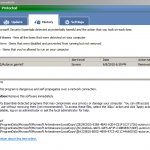

I have a 8GB spy pen.
It take the photo, but it do not record the video.
I press the reset button too, but it is not taking the video.
What to do.
Is there any driver to install?
I have a 32gb spy pen camera which does not work. Is there a way to rectify this? It stopped saving the video when a second folder was created in the flash drive.
Dear Sir
I got a 32GB pen camera, but it is showing free space only 442 MB, the rest space as Used space. How to increase the Space used?
Can I format it? Will it affect the recording ?
Expecting your reply very soon .
Thanking you
With regards
D.B.Thorat
Dear Sir
I got a 16 GB pen camera, but it is showing free space only 230 MB, the rest 15.730 MB as Used space. How to increase the Space used?
Can I format it? Will it affect the recording ?
Expecting your reply very soon .
Thanking you
With regards
K.Kannan
We have purchased 2 of the spy pen in the month of may in the above mentioned name, but one pen is not worked immediately send back for replacement but still we have not received in replace instrument.
If you need the spy pen for cheating in school, you have to buy it from [snip]. They offer you a very complex system for cheating in exams. Oh, believe me, teacher will never know. They also have video presentation where you can see how it works;) I love them;) they made my life much easier.